How to Restore cPanel Accounts using the “Transfer
Table of Contents
The following article explains how to restore cPanel accounts using the “Transfer” option in WHM.
Following are the steps to restore cPanel accounts using the transfer option:
Restore CPanel Accounts Using The Transfer
1. Log in to your WHM account.
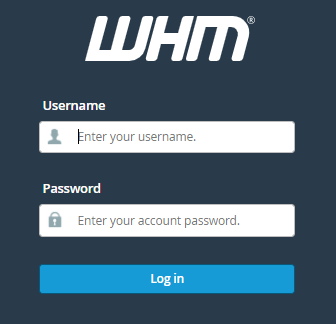
2. Find the “Transfers” option from the left-hand side menu.
Restore CPanel Accounts Using The Transfer

3. Select the “Transfer or Restore a cPanel Account” sub-option.

4. Let the “Restricted Restore” option be checked.
5. Select the “Transfer Option”.

6. Transfer or Restore a cPanel Account.
7. Make the settings according to your requirement.

8. Assign the IP address to the account.
9. Now, hit the “Restore” button.

கணினி வலையமைப்பில் ஃபயர்வால் அறிமுகம்
That’s it! This was the end of the discussion. Hope you liked our article. Always feel free to contact our support@saravanabhava.in
NOTE: We only allow VPN Server to be run on services such as Virtual Private Server, Semi-Dedicated, Cloud Hosting, and Dedicated Servers. Please contact our Sales Department to get a quote about the servers.
#Restore CPanel Accounts Using The Transfer Option In WHM
Watching Youtube Channel :Thedalweb
Related Articles:
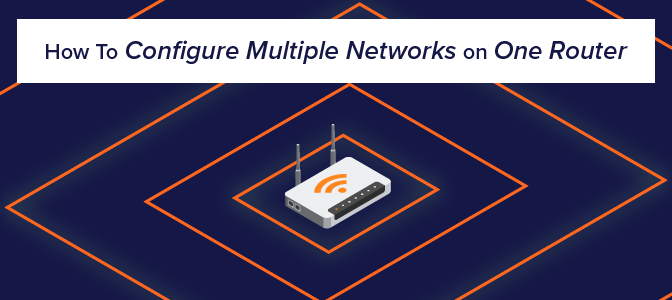
This article explains 3 different options by which you can setup multiple networks with one router. As there are two different networks, two IP networks are required. We assign this as 192.168.1.0/24 and 192.168.2.0/24. It is assumed that there are 10 users each on both networks.

Firewall என்பது நெட்வொர்க் பாதுகாப்பு சாதனமாகும், இது வன்பொருள் அல்லது மென்பொருள் அடிப்படையிலானது, இது உள்வரும் மற்றும் வெளிச்செல்லும் அனைத்து போக்குவரத்தையும் கண்காணிக்கிறது மற்றும் வரையறுக்கப்பட்ட பாதுகாப்பு விதிகளின் அடிப்படையில் அது குறிப்பிட்ட போக்குவரத்தை ஏற்றுக்கொள்கிறது, நிராகரிக்கிறது அல்லது குறைக்கிறது.

Router என்பது ஒரு நெட்வொர்க்கிங் சாதனமாகும், இது உங்கள் மோடமிலிருந்து மொபைல் இணைப்புகள், மடிக்கணினிகள், டெஸ்க்டாப் கணினிகள் மற்றும் ஸ்மார்ட் டிவிக்கள் போன்ற உங்கள் எல்லா சாதனங்களுக்கும் உங்கள் இணைய இணைப்பை விநியோகிக்கும் (அல்லது வழிகள்). இது அனைவரையும் ஒரே நேரத்தில் இணையத்துடன் இணைக்க உதவுகிறது.
