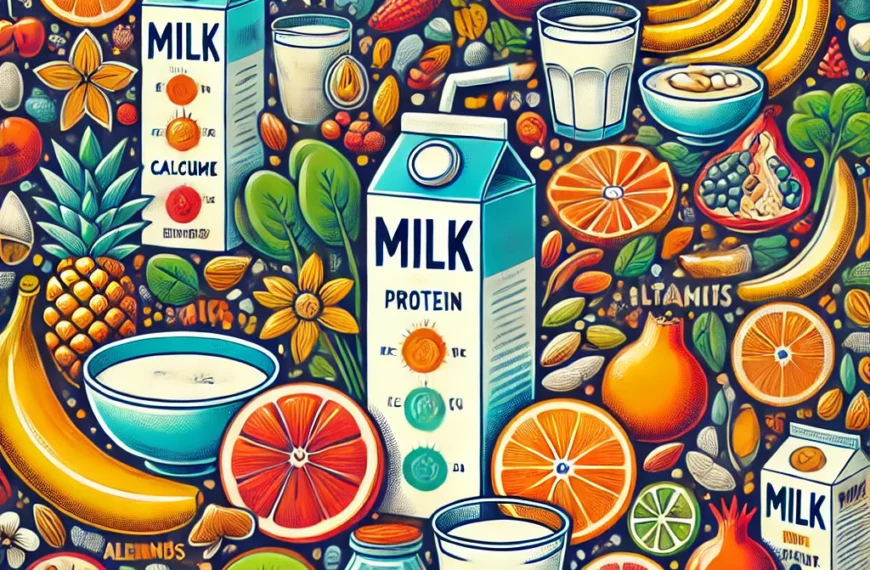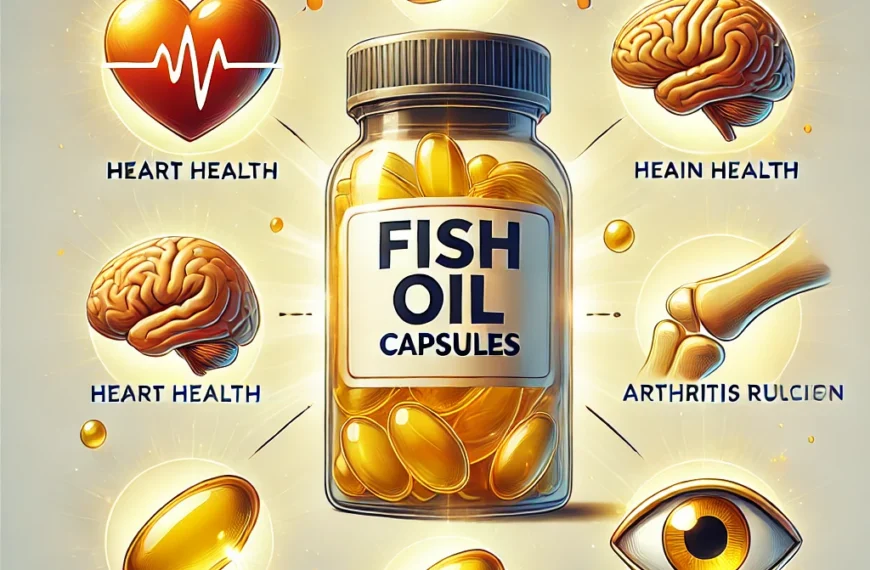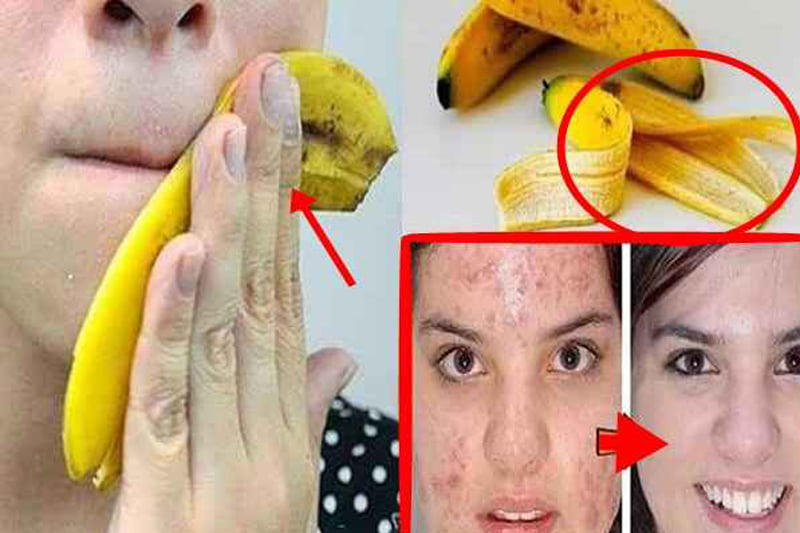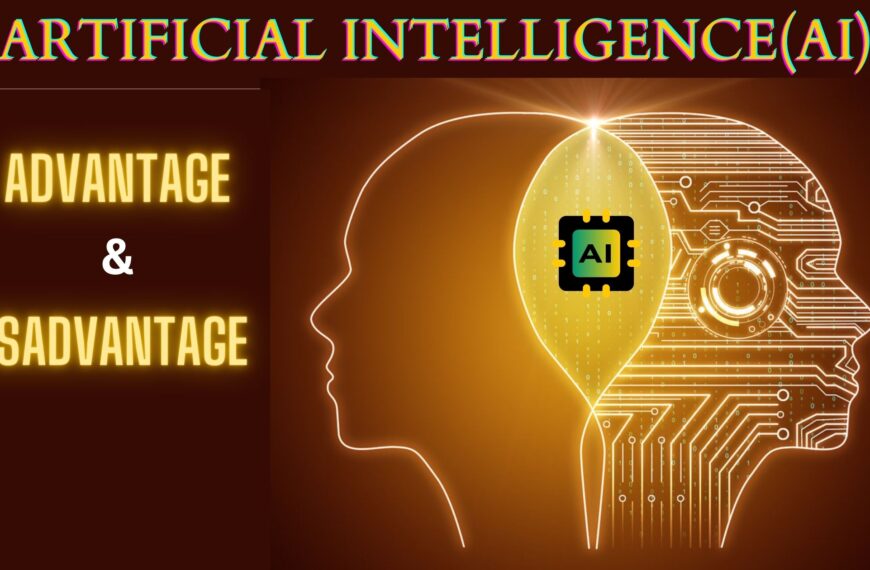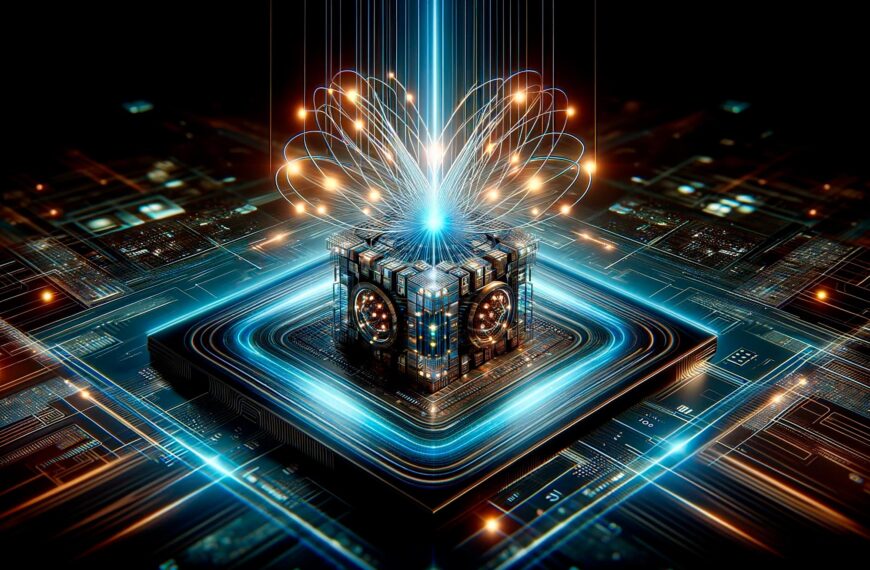Thedalweb
Thedalweb, தமிழில் வலைப்பதிவுகளை படிக்க விரும்பும் அனைவருக்கும் தகுந்த இடமாகும். இதில் தொழில்நுட்பம், ஆரோக்கியம், கல்வி, பயணம், மற்றும் பல்வேறு தலைப்புகளில் விரிவான தகவல்களும், நுட்பமான ஆழமான கருத்துக்களும் இடம்பெறும்.
உணவு – ஆரோக்கியம் – மருத்துவ
பசும்பாலும் பழங்களும் வழங்கும் முக்கிய சத்துக்கள் – எந்த உணவுகளில் உள்ளது? – Pasumpal Pazham Sathukkal Matrum Unavugal
பசும்பாலும் பழங்களும் வழங்கும் முக்கிய( Pasumpal Pazham Sathukkal ) சத்துக்கள், அவை…
சப்போட்டா பழம் பயன்கள்
சப்போட்டா பழம் சப்போட்டாவானது மா, பலா மற்றும் வாழை போன்ற பழங்கள் வகையை சேர்ந்த ஒரு…
மின்னல் வேகத்தில் எடையைக் குறைக்க உதவும் தெரியுமா? எப்படி சாப்பிடுவது? | Weight loss
weight loss tips at home tamil அஞ்சறைப் பெட்டியில் உள்ள முக்கியமான…
“உடல் எடை குறைக்க தினமும் உட்கொள்ள வேண்டிய சிறந்த உணவுகள் – Natural Weight Loss Foods”
“உடல் எடை குறைக்க தினமும் ( Natural Weight Loss Foods )உட்கொள்ள…
The Amazing Benefits of Fenugreek for Your Body
வெந்தயக் கீரை உடலுக்கு என்ன நன்மைகள் அளிக்கிறது? (Vendhaya Keerai benefits) Discover…
Kuppaimeni benefits
மருத்துவ குணங்கள் நிறைந்து காணப்படும் குப்பைமேனி மூலிகை !| Benefits of kuppaimeni…
கரிசலாங்கண்ணி கீரை – Eclipta prostrate
கல்லீரலைப் பலப்படுத்தக்கூடிய குணத்தால், மஞ்சள் காமாலை, சோகை போன்ற நோய்களுக்கு கரிசலாங்கண்ணி பயன்படுத்தப்படுகிறது.…
மீன் எண்ணெய் மாத்திரை உட்கொள்வதன் பயன்கள் என்ன? – Benefits of Fish Oil Capsules
Top Benefits of Fish Oil Capsules for Heart, Brain, and…
உடல் பராமரிப்பு – கூந்தல் – சருமம் – அழகு
மழைக்காலத்தில் தலைமுடி அதிகம் கொட்டாமல் இருக்கணுமா? – hair conditioner for monsoon hair care
பருவமழை காலம் நெருங்கிவிட்டது. எப்போது மழை வரும் என்று தெரியாத நிலையில் தான் இருக்கின்றோம். மழைக்காலத்தில் ஜாலியாக மழையில் ஆட்டம்…
வீட்டிலேயே செய்யக்கூடிய அழகுக் குறிப்புகள் – Homemade Beauty Masks Tips
அழகான தோல், பளபளப்பான முடி போன்றவற்றுக்கு பலரும் எதிர்பார்ப்போம். அதற்காக காஸ்மெட்டிக்ஸ் அல்லது சலூன்களில் நிறைய பணம் செலவழிப்பது சற்றே…
grooming guide for men to get rid of chest acne in Tamil – ஆண்களின் மார்பு பகுதியில் வரும் வலிமிக்க பருக்களைப் போக்கும் எளிய வழிகள்!
grooming guide for men to get rid of chest பெண்களுக்கு (grooming guide for men to…
அரிசி ஊறவைத்த நீரை முகத்திற்கு பயன்படுத்துவது எப்படி?
How to use Rice soaked water on the face? அரிசி நீரை (Rice Water) முகத்திற்கு பயன்படுத்துவது…
உங்க முடி அடிக்கடி சிக்கு ஆகுதா? | get tangles out of hair without pain
கண்டிப்பாக இந்த பிரச்சனையை எல்லாரும் சந்தித்து இருப்போம். (get tangles out of hair without pain) அதிலும் குறிப்பாக…
உங்க முழங்கால் அசிங்கமா கருப்பா இருக்கா? | how to get rid of dark knees quickly at home
நம்மில் பலரும் அழகாக (how to get rid of dark knees quickly at home) இருக்க வேண்டுமென்று…
banana mask for skin whitening
வாழைப்பழத்தை முகத்தில் இப்படி யூஸ் பண்ணி பாருங்க வாழைப்பழம் சாப்பிட மட்டும் சிறந்த பழம் அல்ல, சரும பராமரிப்பிற்கும் சிறந்தது.…
சரும சுருக்கத்துக்கும் சருமத்தில் ஏற்படும் மெல்லிய கோடுகளுக்கும் என்ன வித்தியாசம்?
சருமத்தில் வயதாவதை முதலில் ஊருக்கு அறிவிப்பது சுருக்கங்களும் மெல்லிய கோடுகளும்தான். இவை இரண்டும் ஒன்று போல இருந்தாலும் நுணுக்கமான வித்தியாசங்களும்,…
அழகிற்கான தினசரி பராமரிப்பு குறிப்புகள் – Daily Beauty Care Tips
தினசரி சரியான பராமரிப்பு முறைகளை பின்பற்றுவதன் மூலம் உங்கள் தோல், முடி, மற்றும் உடல் ஆரோக்கியமாகவும் அழகாகவும் இருக்கலாம். இங்கே…
முகத்தில் உள்ள அழுக்குகள் நீக்க உதவும் சில மருத்துவ குறிப்புகள் !|Remove dark spots on face naturally
சரும ஆரோக்கியத்தை ( Remove dark spots on face naturally) பாதுகாக்கும் வைட்டமின் ஈ சத்து அதிகம் தேவைப்படுகிறது.…
தகவல்
மொபைல் போன் கண்டுபிடிப்பு & வளர்ச்சி & தொழில்நுட்பம் | mobile history
Mobile history தற்காலத்தில் ஒவ்வொருவரின் பாக்கெட்டிலும் (Mobile history )மொபைல் போன் உள்ளது.…
அசுவினி நட்சத்திர குழந்தை பெயர்கள்: சூ, சே, சோ, ல எழுத்துகளில் அழகிய தமிழ் பெயர்கள் – Ashwini Nakshatra Baby Names in Tamil
“அசுவினி நட்சத்திரத்தில் பிறந்த குழந்தைகளுக்கு சூ, சே, சோ, ல எழுத்துகளுடன் அழகிய…
Excel Formulas & Functions: Learn with Basic Examples
Excel Formulas அடிப்படை எடுத்துக்காட்டுகளுடன் கற்றுக்கொள்ளுங்கள் Excel Formulas & Functions இல்…
PF விதி மாற்றம்: உங்கள் EPF கணக்கில் கிடைக்கும் ரூ. 7 லட்சம் இலவச பலன்கள் பற்றி உங்களுக்கு தெரியுமா?
சம்பளம் பெறும் ஊழியர்களுக்கான நம்பகமான முதலீட்டுத் திட்டம் தவிர, பணியாளர் வருங்கால வைப்பு…
சைவம் – அசைவம் – ஜூஸ் – ஸ்நாக்ஸ்
தொழில் நுட்பம்
சிறு தொழில்களுக்கு மின்னணு பாதுகாப்பு: உங்கள் டிஜிட்டல் சொத்துகளை பாதுகாக்கும் வழிமுறைகள் – Cybersecurity for Small Businesses
Cybersecurity for Small Businesses: Protecting Your Digital Assets இன்றைய டிஜிட்டல்…
What is Artificial Intelligence
Creating website articles about artificial intelligence (AI) in Tamil can…
Artificial intelligence advantages and disadvantages
செயற்கை நுண்ணறிவு: நன்மைகள் மற்றும் தீமைகள் அறிமுகம் Creating a website article…
Best Quantum Computing Course
குவாண்டம் கணினி பாடநெறி – ஒரு அறிமுகம் அறிமுகம் Creating a detailed…
Quantum Computing in Tamil
குவாண்டம் கணினி – ஒரு அறிமுகம் Quantum computing is a multidisciplinary field…
The Significance and Applications of Computers: Exploring Their Role in Modern Life
Computers have ( The Significance and Applications of Computers: Exploring…
Web Stories
Amazon Today Offer
சினிமா செய்திகள்
‘பாகுபலி 2’ சாதனையை முறியடித்த ‘புஷ்பா 2’ – உலக அளவில் ரூ.1871 கோடி வசூல்! | Pushpa 2 movie shatters new records, beats Baahubali 2
ஹைதராபாத்: அல்லு அர்ஜுன் நடித்த ‘புஷ்பா 2: தி ரூல்’ திரைப்படம் உலகம் முழுவதும் மொத்தம் ரூ.1871 கோடி வசூல் செய்திருப்பதாக அதிகாரபூர்வ தகவல் வெளியாகியுள்ளது. சுகுமார் இயக்கத்தில் அல்லு அர்ஜுன், ராஷ்மிகா மந்தனா, பஹத் பாசில் உள்ளிட்ட பலர் நடிப்பில் உருவான படம் ‘புஷ்பா 2’. மைத்ரி மூவி மேக்கர்ஸ் நிறுவனம் தயாரித்து வெளியிட்ட இப்படத்துக்கு தேவி ஸ்ரீ பிரசாத் இசையமைத்திருந்தார். கடந்த ஆண்டு டிச.5 அன்று திரையரங்குகளில் வெளியான இப்படம் கலவையான விமர்சனங்களை பெற்றாலும் […]
Santhosh Narayanan: `கண்ணாடி பூவே' இதுதான் நான் பண்ண விரும்பும் பாடல் – சந்தோஷ் நாராயணன்
சூர்யாவின் 44வது படத்தை இயக்கியிருக்கிறார் கார்த்திக் சுப்புராஜ். ஒருபக்கம் ‘சூர்யா 44’ படத்தின் போஸ்ட் புரொடக்ஷன் வேலைகள், இன்னொரு பக்கம் ஆர்.ஜே.பாலாஜியின் ‘சூர்யா 45’க்கான படப்பிடிப்பு பொள்ளாச்சி, கோவை பகுதிகளில் மும்முரமாகியிருக்கின்றன. கார்த்திக் சுப்புராஜ் இயக்கத்தில் சூர்யாவின் 44 வது படமான ரெட்ரோவில் பூஜா ஹெக்டே, மலையாள நடிகர் ஜோஜூ ஜார்ஜ், சுஜித் சங்கர், நாசர், ‘டாணாக்காரன்’ தமிழ்…
Sivakarthikeyan: “முன்பைவிட இன்னும் அதிகமாக உழைப்பேன்” – சிவகார்த்திகேயன் | Actor sivakarthikeyan thanks for all his Birthday Wishes
இப்படம் வெளியாகி 100 நாள்கள் கடந்த நிலையில் கடந்த பிப்., 14-ம் தேதி இத்திரைப்படத்தின் வெற்றி விழா, சென்னை கலைவாணர் அரங்கத்தில் நடைபெற்றிருந்தது. தனது 25-வது படத்தில் இயக்குநர் சுதா கொங்கராவுடன் இணைந்திருக்கிறார். இந்நிலையில், அவரின் பிறந்த நாளான நேற்று ரசிகர்கள், நண்பர்கள் உள்ளிட்ட பலரும் சிவகார்த்திகேயனுக்குத் தங்கள் வாழ்த்துகளைத் தெரிவித்திருந்தனர். இந்நிலையில் தனக்குப் பிறந்த…
Tamil Cinema: “மலையாளம், தெலுங்கு சினிமா போல தமிழ் சினிமா ஒரு குடையின் கீழ் இல்லை” – வசந்த பாலன் | director vasanta balan worries about tamil cinema
“நடிகர்கள் தனித்தனி மரமாகவும் தயாரிப்பாளர்கள் தனி மரமாகவும் இயக்குநர்கள் தனி மரமாகவும் இருக்கிறார்கள். தனி மரங்கள் தோப்பாக மாற வேண்டிய நேரம் வந்தே விட்டது.” – வசந்த பாலன் Published:6 mins agoUpdated:6 mins ago வசந்த பாலன் – Tamil Cinema Source link
மாரி செல்வராஜின் ‘பைசன் காளமாடன்’ படப்பிடிப்பு நிறைவு | Director Mari Selvaraj’s Bison Kaalamaadan Shoot Wrap
மாரி செல்வராஜ் இயக்கி வந்த ‘பைசன் காளமாடன்’ படத்தின் படப்பிடிப்பு முடிவுற்றதாக படக்குழு அறிவித்துள்ளது. ‘மாமன்னன்’ படத்திற்குப் பிறகு துருவ் விக்ரம் நடிக்கும் படத்தின் படப்பிடிப்பை தொடங்கினார் மாரி செல்வராஜ். இதன் படப்பிடிப்பு திருநெல்வேலி பகுதிகளில் பெரும்பாலான காட்சிகள் படமாக்கப்பட்டன. அதனைத் தொடர்ந்து சென்னையில் கபடி போட்டி நடைபெறுவது போன்று அரங்குகள் அமைத்து படப்பிடிப்பு நடத்தி…
Thedalweb தமிழ் வலைப்பதிவு, தமிழ் வாசகர்களுக்கு சிறந்த மற்றும் பயன்படும் தகவல்களை வழங்கும் ஒரு சிறந்த மேடை. இது புதிய சிந்தனைகள், புதுமையான கருத்துகள், மற்றும் பயன்படும் ஆலோசனைகளை கற்றுக்கொள்ள ஒரு சிறந்த இடமாக விளங்குகிறது.
#Thedalweb| #Tamil articles |#Latest article | #Thedal_Web